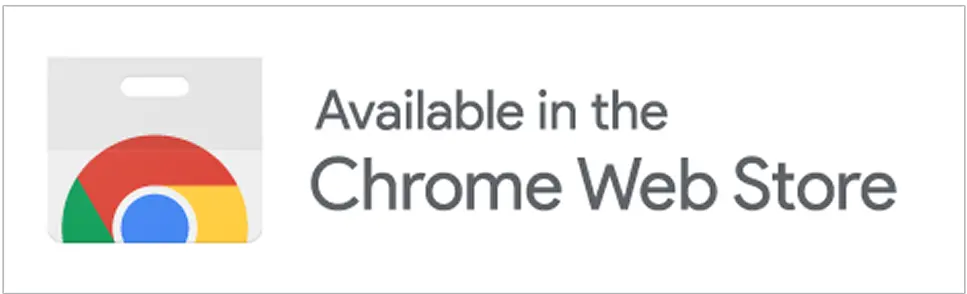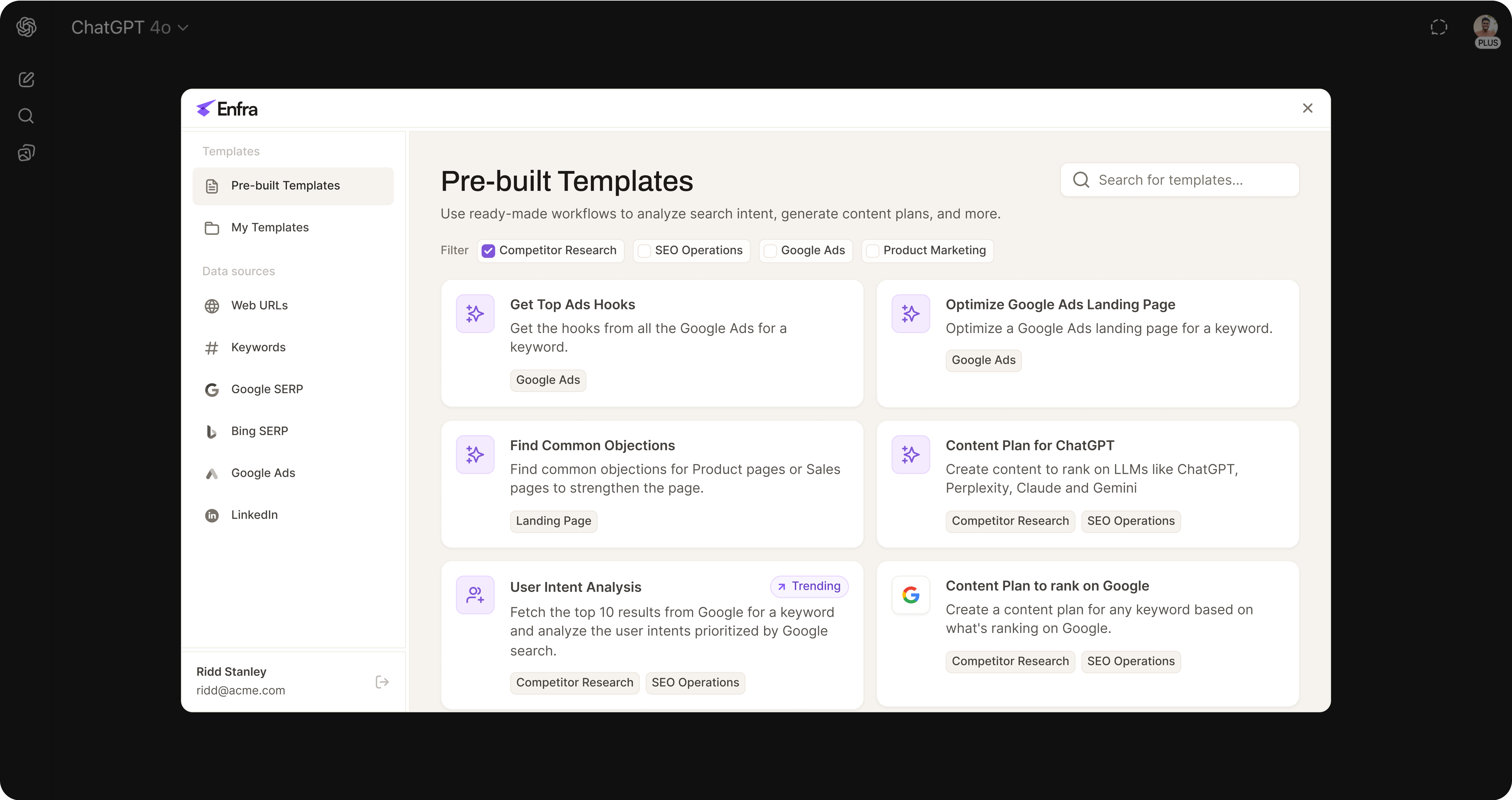USED BY FORWARD THINKING MARKETERS AT
Why Enfra?
You already use ChatGPT for brainstorming, content briefs, and optimizing content. But it is working blind.
Stop switching tabs to manually paste SEO data into prompts. Enfra pulls live insights directly into your chat with one click, turning your AI into a truly data-aware analyst.
No API keys. No messy setup.
Just install the extension and go.
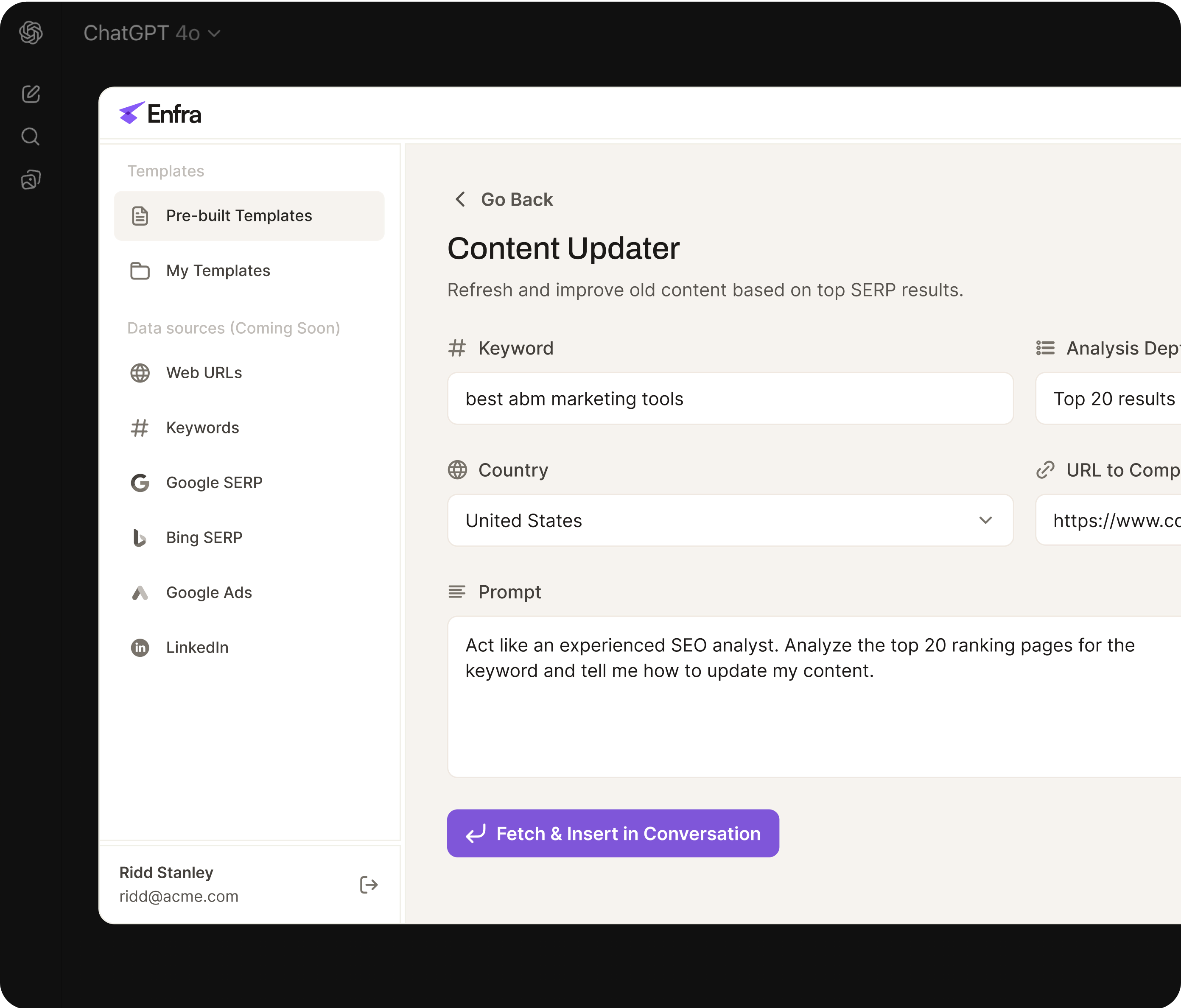
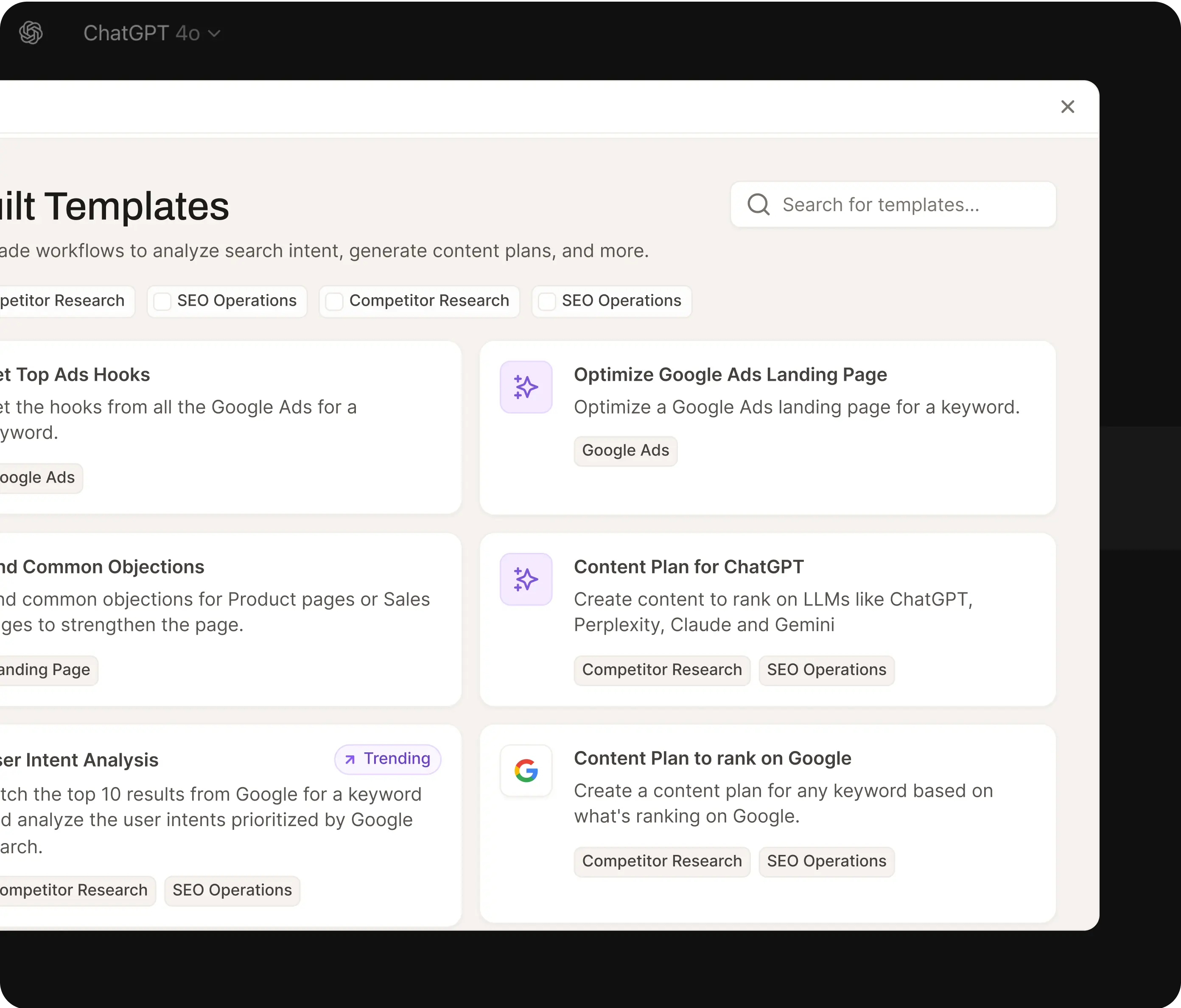
The data you can pull into ChatGPT
Connect real-world marketing context to your prompts in one click.
Search Intent Analysis
Content Planning
Content Briefs
Schema Optimization
What You Can Do with Enfra
Search Intent Analysis
Understand what users are really looking for behind any keyword - backed by SERP results.
Content Planning
Auto-generate content plans based on SERP results and competitor research.
Data-backed Briefs
Generate detailed content briefs based on the actual headings, structure, and keywords from the top-ranking pages for your target query.
Schema Optimization
Generate JSON-LD with one click. Paste a URL and instantly get copy-paste-ready schema for FAQs, How-Tos, and more.
Competitive Research
Analyze your content against your competitor's. Understand where they're better and what you can improve.
Turn ChatGPT into Your Marketing Analyst — Powered by Live Data
Extract Data from Google Ads
Capture real-time ad data for your keyword.
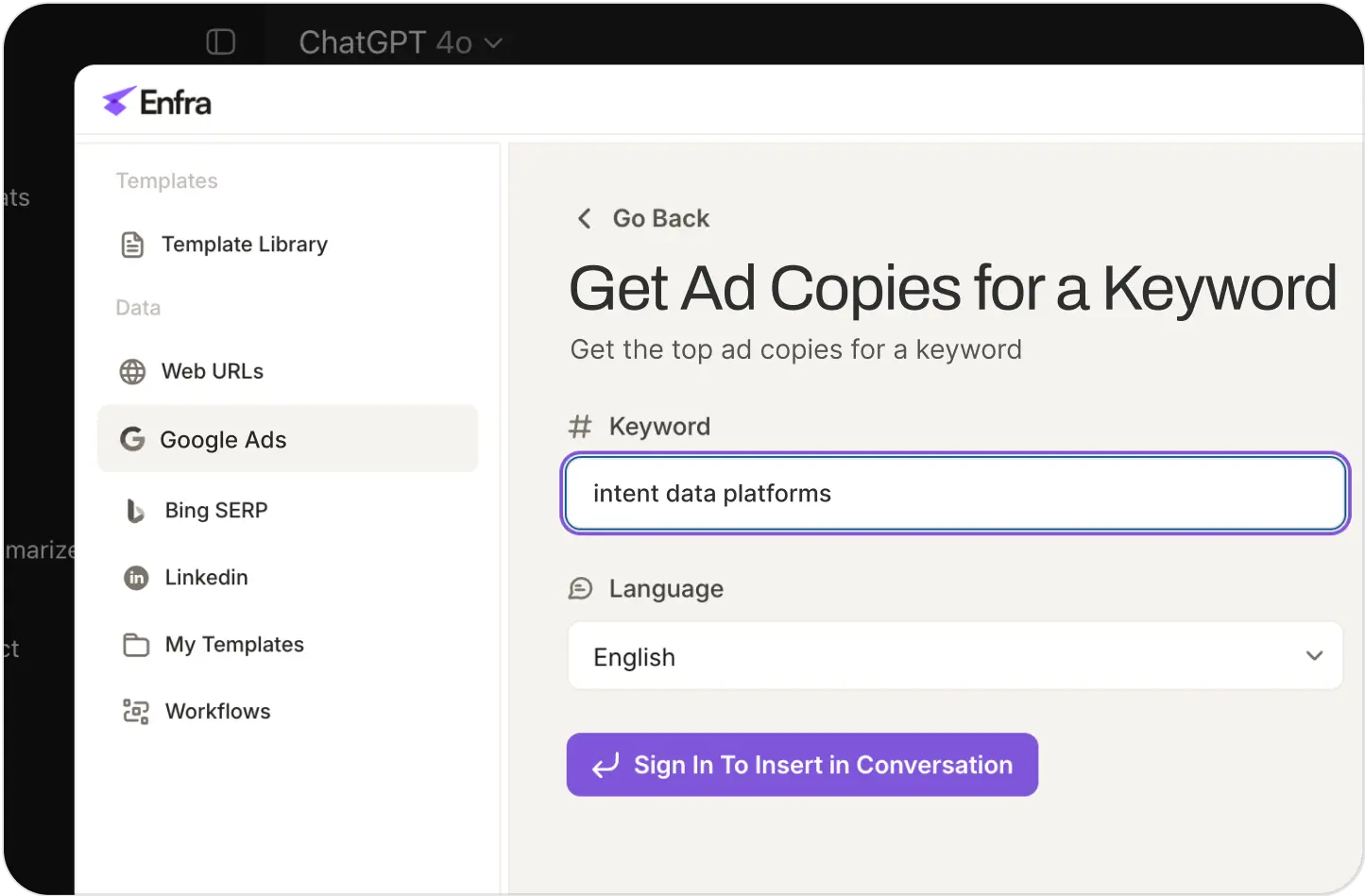
Add Landing Page + Write Prompt
Add your landing page and prompt.
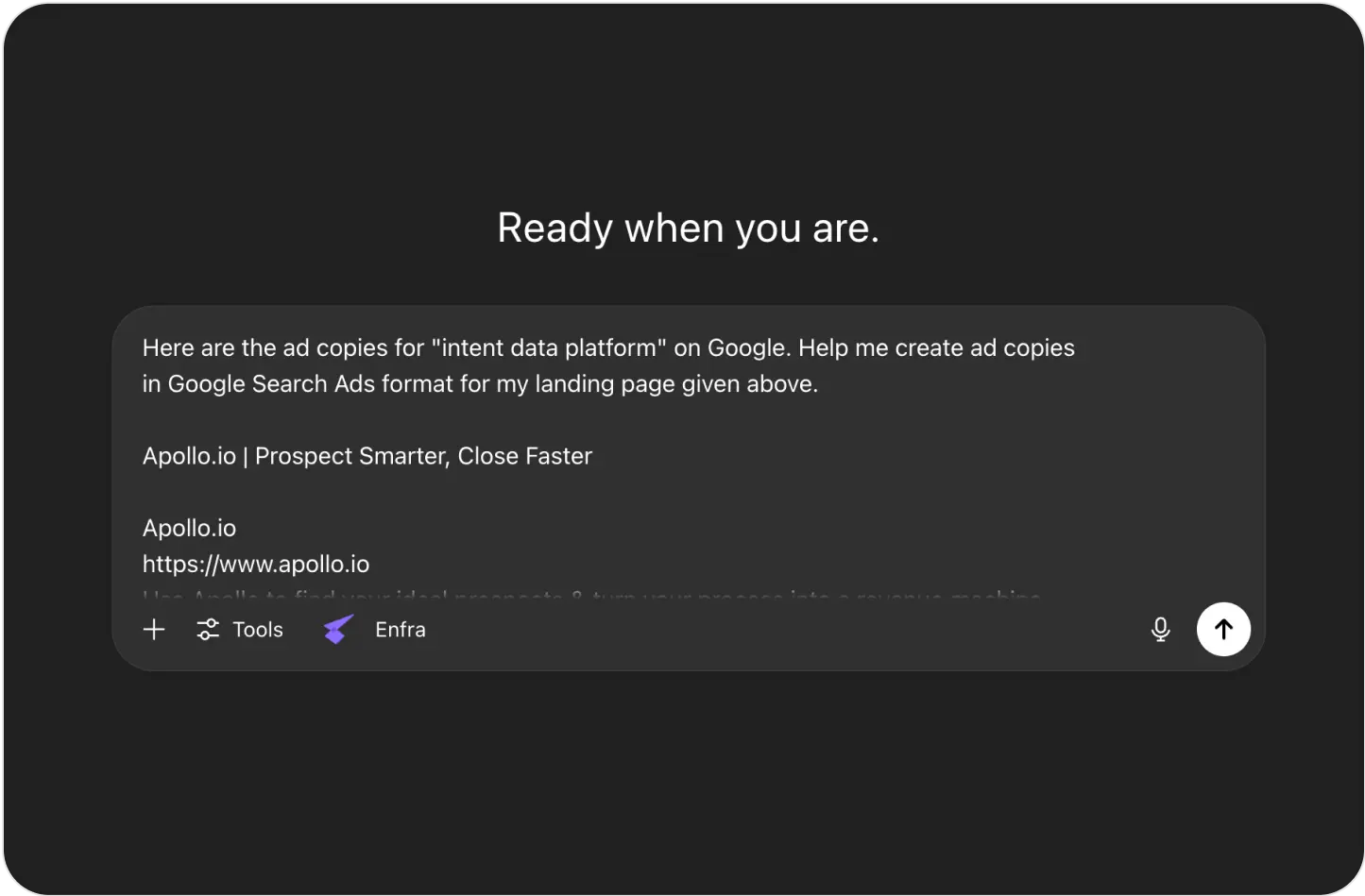
ChatGPT gives you data-backed outputs
Better results, backed by SERPs, ads, and your content.
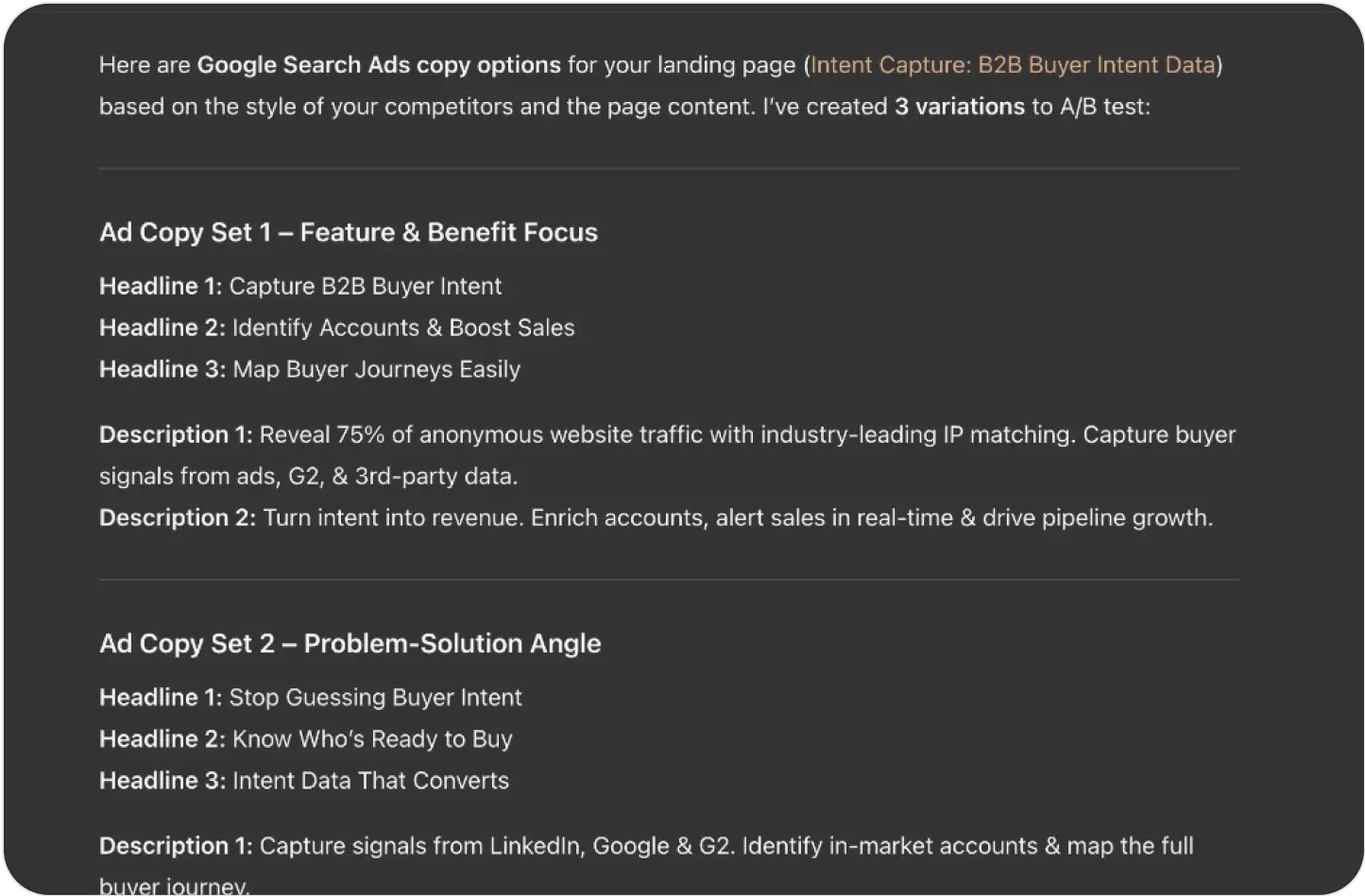
Smarter Marketing
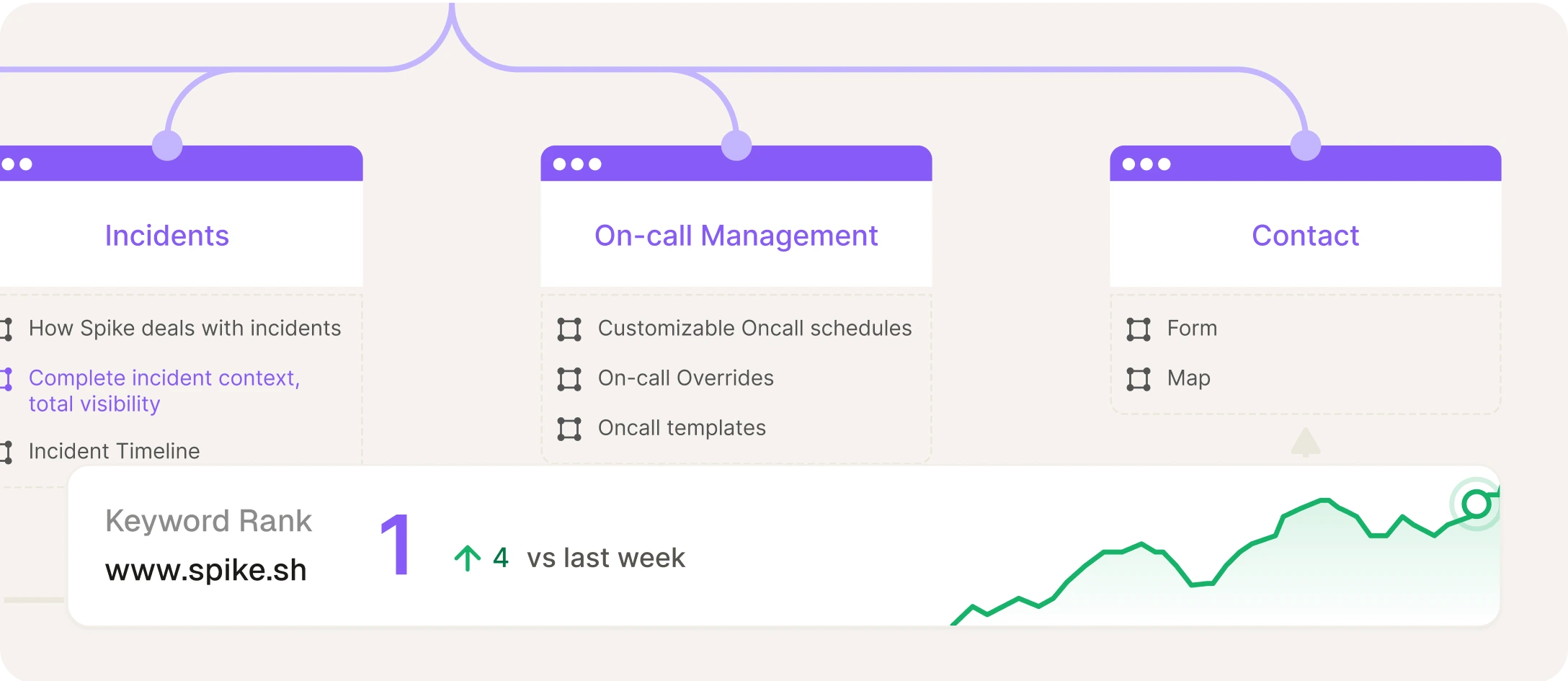
Built for Marketing Professionals
Rank faster with AI that's backed by real data—smarter prompts, better content, no SERP guesswork.
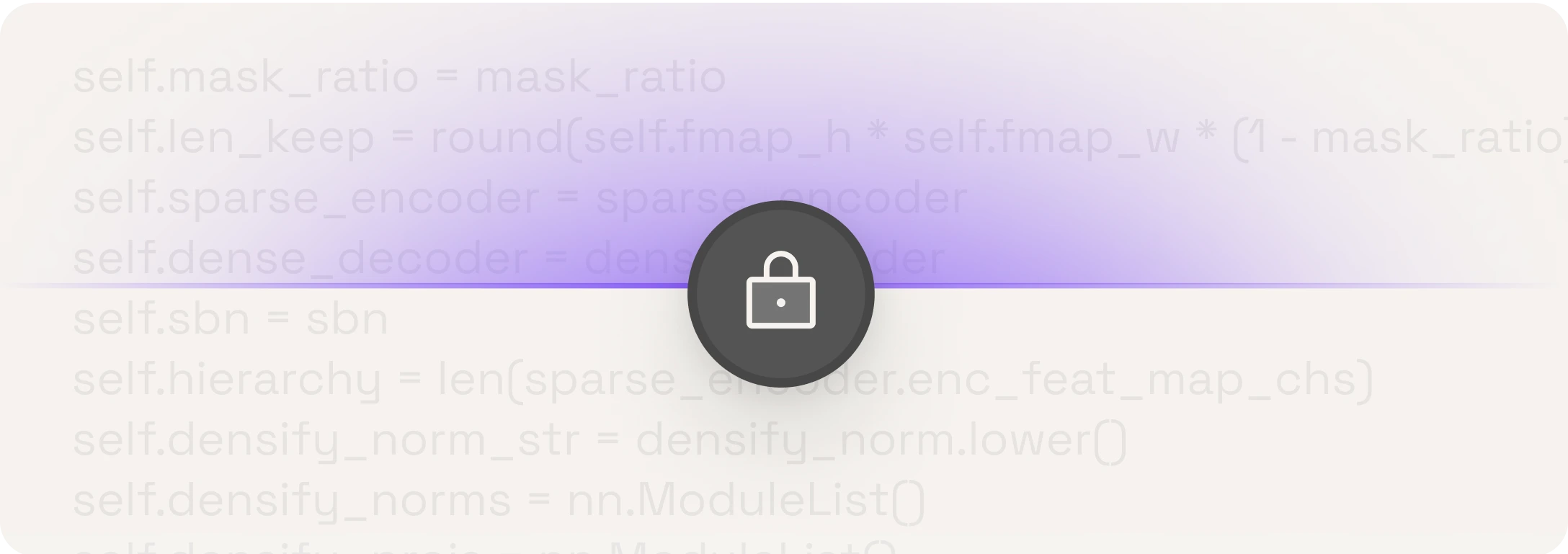
Private by Default
We don't touch your chats. SEO data is only fetched when you ask.
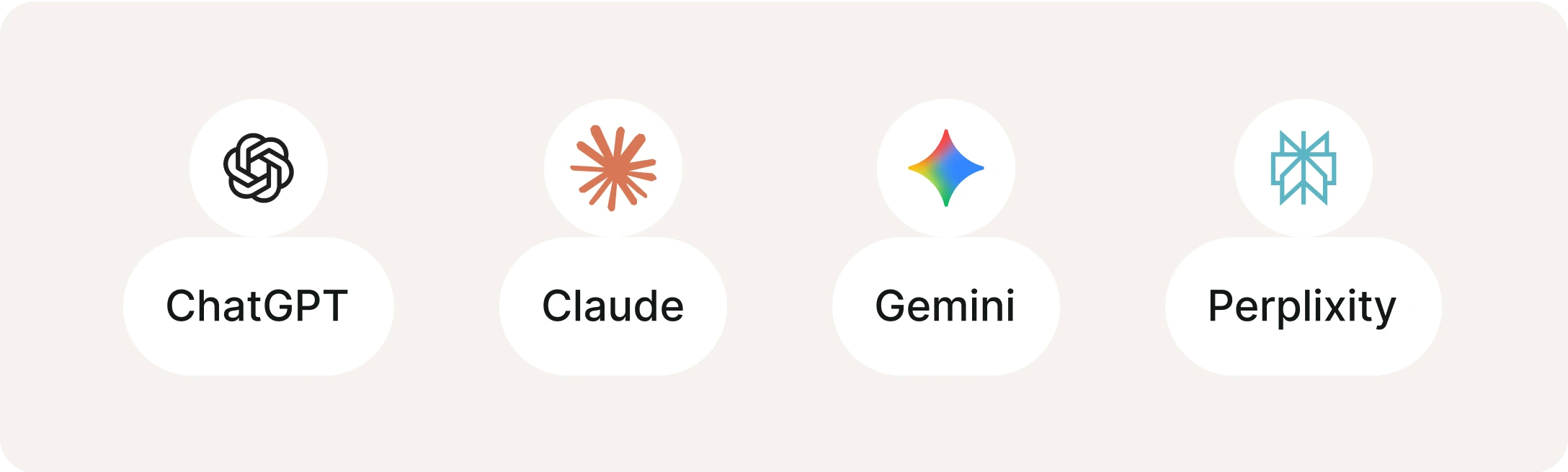
Works Where You Work
Just click "Enfra" in your chatbox, add your keyword or URL, and start working with live data.
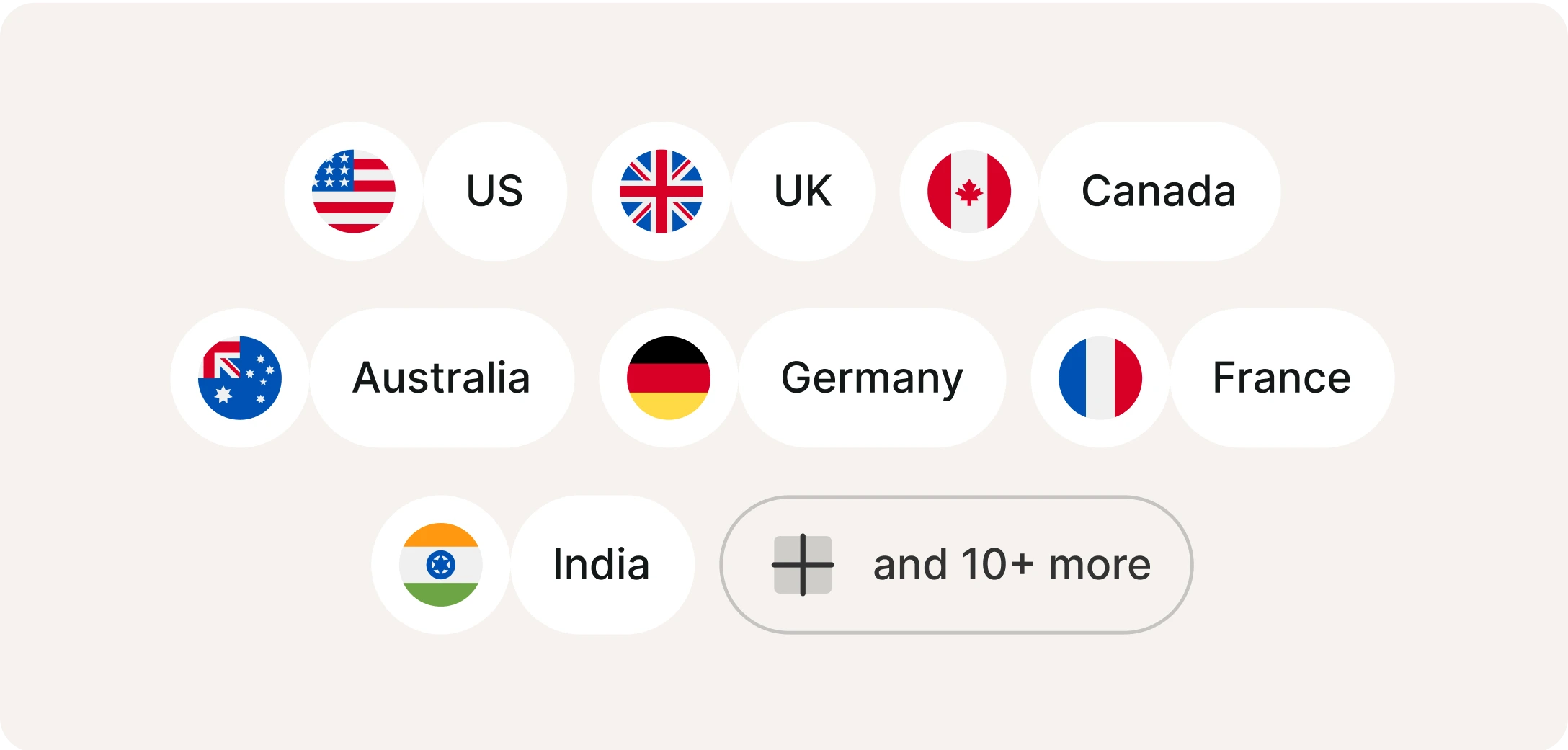
Multi-Country Support
Analyze rankings and SERPs across countries.
Pro-Level Power, Freelancer-Friendly Price
All the core data you need, without the $180/month price tag. 10 data requests free per month.