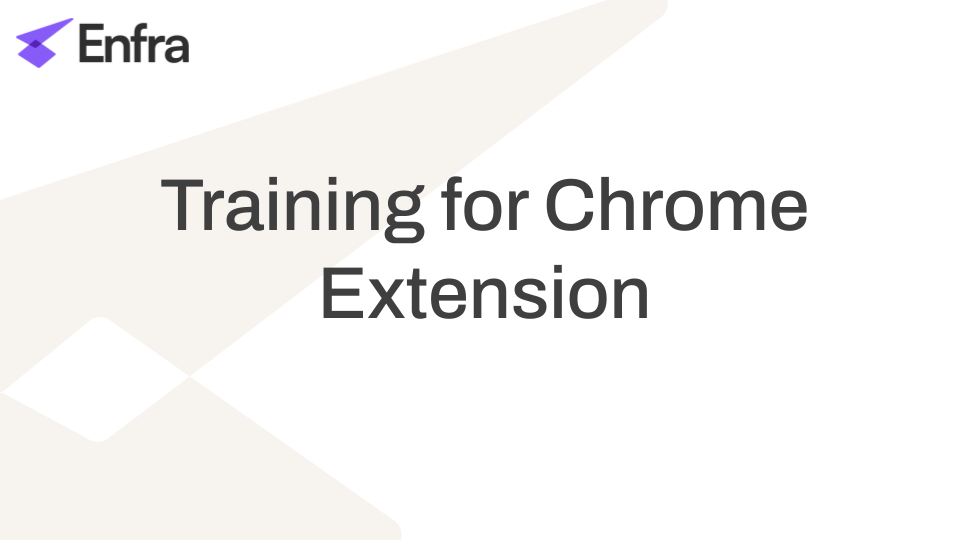Enfra Chrome Extension: Bring Live Marketing Data to Your AI Tools
Welcome to the Enfra Chrome Extension for ChatGPT, Perplexity, Claude, and Gemini.
With Enfra, you can bring live marketing data directly into your favorite AI tools, so you can research, plan, and execute campaigns without switching tabs or copy-pasting from multiple sources.
Some of the data sources you can pull directly into your workflow include:
- Google SERP results
- Keyword and search volume data
- Google Ads data for domains and keywords
- Competitor domain analysis
- LinkedIn company and individual information
Why Use the Enfra Chrome Extension?
The Enfra Chrome Extension turns your AI tools into data-driven marketing assistants. Instead of manually gathering insights, you can:
- Analyze live Google rankings and competitor data instantly
- Identify keywords, metadata, and user intent for content and ads
- Create SEO-optimized content and ad copy faster
- Plan multi-country campaigns with localized data
With Enfra, marketers can save hours of manual work and make smarter, data-backed decisions – all without leaving ChatGPT, Claude, Gemini, or Perplexity.
Short Training Video
Pre-built Templates And How To Use Them
The Enfra Chrome extension comes pre-built with templates that you can start using immediately. Here’s a list of the templates.
Use Case: User Intent Analysis
1. The Problem
You have a keyword you want to rank for, but you’re not sure what kind of content to create. Simply guessing what a user wants when they type a keyword into Google can lead to wasted time and resources. Manually analyzing the top 10 search results to decode the user’s intent is a tedious and time-consuming process that slows down your content creation workflow.
2. Why This Is Important
Understanding user intent is one of the most critical factors in modern SEO. Creating content that aligns with what users are actively looking for is essential for ranking on Google. If your content doesn’t match the search intent, it’s unlikely to perform well, no matter how high-quality it is. By correctly identifying whether users are seeking information, looking to make a purchase, or comparing options, you can create content that resonates with your audience, which leads to higher rankings, increased organic traffic, and better engagement.
3. How to Use It
-
Select the Template: Open the Enfra extension and click on “User Intent Analysis” from the list of pre-built templates.
-
Enter Your Keyword: In the keyword input field, type the search term you want to analyze (e.g., “ai seo tool,” as shown in the screenshot).
-
Fetch the Data: Click the “Fetch & Insert in Conversation” button.
-
Get Your Analysis: Enfra will automatically pull the top 10 Google search results for your keyword and feed them into the AI with a specific prompt. The AI will then provide a detailed breakdown of the search results, categorizing each one by its primary and secondary user intent (Informational, Transactional, Navigational, or Commercial Investigation). This gives you a clear, actionable insight into what kind of content you need to create to rank.
Use Case: Content Plan
1. The Problem
You’ve identified a keyword, but building a comprehensive content strategy around it feels like guesswork. It’s difficult to structure your content in a way that covers all the necessary subtopics and user questions. This often leads to creating a single article when a more structured approach, like a pillar page with supporting cluster content, would be more effective for establishing authority.
2. Why This Is Important
A well-structured content plan, such as the pillar/hub-and-spoke model, signals to search engines that your website is an authority on a particular topic. By creating a central “pillar” page for a broad keyword and surrounding it with “cluster” content that addresses specific sub-topics in detail, you build topical authority. This not only helps you rank for the main keyword but also for a wide range of long-tail searches, resulting in a significant increase in organic traffic.
3. How to Use It
-
Select the Template: Open the Enfra extension and choose the “Content Plan” template.
-
Enter Your Keyword: Input your primary target keyword (e.g., “content marketing”).
-
Fetch & Analyze: Click “Fetch & Insert in Conversation.” Enfra will analyze the themes, topics, and user intents covered by the top 10 ranking pages.
-
Get Your Plan: The AI will generate a detailed pillar/hub-and-spoke content plan, outlining a central pillar topic and suggesting multiple spoke articles to create. This provides a clear roadmap to cover the topic comprehensively and satisfy every user intent.
Use Case: Content Brief
1. The Problem
Giving content creation tasks to writers without a clear, data-driven brief often results in articles that miss the mark. The writer may fail to include crucial sections, adopt the wrong tone of voice, or produce content that isn’t structured for SEO success, leading to extensive revisions or poor search performance.
2. Why This Is Important
A detailed content brief acts as a blueprint for creating high-performing content. By basing the brief on the structure and topics of pages that already rank well, you remove the guesswork. This ensures that the final article is comprehensive, well-structured, and optimized from the very beginning, significantly increasing its chances of ranking well on Google and meeting user expectations.
3. How to Use It
-
Select the Template: Choose “Content Brief” from the template list in the Enfra extension.
-
Enter Your Keyword: Type in the target keyword for your article.
-
Generate the Brief: Click “Fetch & Insert in Conversation.” Enfra will analyze the headings (H1s, H2s, H3s) from the top 10 Google results.
-
Guide Your Writer: The AI will produce a detailed content brief that includes a suggested H1 title, a list of H2s to include, relevant FAQs to answer, a target word count range, and the appropriate tone of voice.
Use Case: New Schema Markup
1. The Problem
Creating structured data (schema markup) for your webpages in the correct JSON-LD format is a technical and error-prone task. Without a deep understanding of schema types and properties, it’s easy to write invalid code, which can prevent your page from being eligible for rich snippets in Google search results.
2. Why This Is Important
Schema markup is a form of code that helps search engines understand the information on your page in more detail. When implemented correctly, it can make your pages eligible for rich snippets—such as FAQs, How-To steps, or article information displayed directly in the search results. These enhanced listings are more eye-catching, can significantly improve your click-through rate (CTR), and provide a better user experience.
3. How to Use It
-
Select the Template: In the Enfra extension, select the “New Schema Markup” template.
-
Provide Your URL: Paste the URL of the page you want to add schema to.
-
Generate the Markup: Click “Fetch & Insert in Conversation.” Enfra will analyze the content on your page.
-
Implement the Code: The AI will generate the appropriate JSON-LD schema markup (e.g., Article, FAQPage, HowTo). You can then copy this code and add it to the <head> section of your page’s HTML.
Use Case: Review Schema Markup
1. The Problem
You may have schema markup already on your site, but it could be outdated, contain errors, or be missing opportunities for more specific and effective implementation. Manually auditing your existing JSON-LD code for compliance with Google’s latest best practices is tedious and requires technical expertise.
2. Why This Is Important
An audit of your existing schema is crucial for maintaining a competitive edge. Correcting errors and enhancing your structured data to be more descriptive ensures you are getting the full SEO benefit. An optimized schema can lead to better rich snippet eligibility, improved search appearance, and a clearer understanding of your content by search engines.
3. How to Use It
-
Select the Template: Open Enfra and choose the “Review Schema Markup” template.
-
Enter the Page URL: Paste the URL of the page whose schema you want to analyze.
-
Start the Review: Click “Fetch & Insert in Conversation.” Enfra will pull the existing schema markup from the page.
-
Get Suggestions: The AI will analyze the code, identify any errors, outdated structures, or missed opportunities, and provide specific suggestions for improvement according to Google’s best practices.
Use Case: Compare Content to Top 10
1. The Problem
You’ve published a well-written article, but it’s stuck on the second or third page of Google. You know your content is good, but you can’t figure out what topics or sections the top-ranking pages are covering that you aren’t.
2. Why This Is Important
This is known as a “content gap analysis.” Identifying the specific topics, subheadings, and user questions that your competitors answer but you don’t is the key to improving your content. Closing these gaps makes your article more comprehensive and authoritative, directly addressing the reasons why Google may be ranking other pages higher than yours.
3. How to Use It
-
Select the Template: Choose the “Compare Content to Top 10” template in Enfra.
-
Provide Inputs: Enter your target keyword and the URL of your existing page.
-
Run the Comparison: Click “Fetch & Insert in Conversation.” Enfra will gather the headings from the top 10 ranking pages and analyze your page’s content.
-
Close the Gaps: The AI will provide a list of topics, sections, and entities that are missing from your content and suggest actionable ways to incorporate them, making your page more competitive.
Use Case: Optimized Meta Title and Description
1. The Problem
Writing meta titles and descriptions that stand out in a crowded search results page is difficult. It’s a constant battle between including your target keyword, being descriptive, and creating a compelling message that encourages users to click. Many businesses settle for generic metas that fail to attract attention.
2. Why This Is Important
Your meta title and description are your first—and sometimes only—chance to persuade a user to click on your link instead of a competitor’s. A well-optimized meta title and description can dramatically increase your click-through rate (CTR), which not only drives more traffic but also acts as a positive signal to Google, potentially improving your rankings over time.
3. How to Use It
-
Select the Template: Open Enfra and select the “Optimized Meta Title and Description” template.
-
Enter Your Keyword: Input the primary keyword the page is targeting.
-
Analyze the Competition: Click “Fetch & Insert in Conversation.” Enfra will pull the titles and descriptions of the top 10 ranking pages.
-
Get Optimized Metas: The AI will analyze what’s already working and write a new, improved meta title and description for your page that balances keywords, readability, and click-through appeal.
Use Case: Optimize Page for a keyword
1. The Problem
You have a page that you want to rank for a specific keyword, but you’re unsure which specific on-page optimizations will have the most impact. You could try adding the keyword in more places, but effective optimization is more nuanced than simple keyword stuffing.
2. Why This Is Important
Targeted on-page optimization is a fundamental part of SEO. By analyzing your page against its target keyword, you can make precise improvements—such as refining heading structure, improving topic coverage, and ensuring strategic keyword placement—that clearly signal the page’s relevance to Google for that specific search term, boosting its ranking potential.
3. How to Use It
-
Select the Template: Choose the “Optimize Page for a keyword” template.
-
Provide URL and Keyword: Enter the URL of your page and the specific keyword you want to optimize it for.
-
Get Suggestions: Click “Fetch & Insert in Conversation.” Enfra will analyze your page’s content in the context of the keyword.
-
Implement Improvements: The AI will provide a list of actionable suggestions to better optimize the page, which may include ideas for improving topic coverage, keyword placement, or internal linking.
Use Case: People Also Ask Completeness
1. The Problem
Google’s “People Also Ask” (PAA) boxes highlight the most common questions users have related to a search query. If your content doesn’t directly answer these questions, you are missing a critical opportunity to meet user needs and gain visibility in the search results.
2. Why This Is Important
Incorporating answers to PAA questions makes your content significantly more valuable to the reader. It also increases your chances of being featured directly in the PAA box on the search results page. Earning a PAA spot can drive highly relevant traffic to your site and establish your content as a go-to resource.
3. How to Use It
-
Select the Template: In Enfra, choose the “People Also Ask Completeness” template.
-
Provide Inputs: Enter your target keyword and the URL of your page.
-
Analyze Coverage: Click “Fetch & Insert in Conversation.” Enfra will scrape the top PAA questions from Google for your keyword.
-
Fill the Gaps: The AI will review your content to see which questions are already answered and then write clear, concise answers for any that are missing, which you can then add to your article.
Use Case: Intro Hook Optimizer
1. The Problem
The first paragraph of your article determines whether a visitor will stay or leave. If your introduction is bland, uninspired, or fails to connect with the reader’s search intent, they will hit the “back” button, increasing your bounce rate and sending negative signals to Google.
2. Why This Is Important
A powerful introduction “hooks” the reader, assures them they are in the right place, and convinces them that your content holds the answer they are looking for. By analyzing the opening paragraphs of top-ranking competitors, you can craft an intro that is proven to engage readers, which leads to longer dwell times and better overall SEO performance.
3. How to Use It
-
Select the Template: Choose the “Intro Hook Optimizer” template in the Enfra extension.
-
Provide Inputs: Enter your target keyword and paste in the first ~200 words of your article.
-
Analyze and Rewrite: Click “Fetch & Insert in Conversation.” Enfra will pull the introductions from the top 10 search results.
-
Get a Better Intro: The AI will review the competitive landscape and rewrite your introduction to be more engaging, compelling, and perfectly aligned with the search intent of your target audience.
Use Case: Content Updater
1. The Problem
Content decays over time. An article that performed well last year might now be outdated, causing its rankings and traffic to decline as competitors publish more current and comprehensive information. Manually identifying exactly what needs to be updated is a major challenge.
2. Why This Is Important
“Content freshness” is a confirmed Google ranking signal. Regularly updating your content to reflect the latest information, trends, and competitor strategies is essential for maintaining and improving your search rankings. A content refresh can revive a decaying asset, protect your organic traffic, and re-establish its relevance.
3. How to Use It
-
Select the Template: Open Enfra and select the “Content Updater” template.
-
Provide URL and Keyword: Enter the URL of the article you want to refresh and its original target keyword.
-
Analyze the Current Landscape: Click “Fetch & Insert in Conversation.” Enfra will compare your old article against the content and structure of the current top 10 results.
-
Get Your Refresh Plan: The AI will provide specific, actionable suggestions for updating your content, including sections to add, statistics to update, outdated information to remove, and topics to rewrite to make it competitive again.
Use Case: Named Entity Extractor
1. The Problem
Modern search engines like Google understand content by identifying “named entities”—the people, organizations, locations, products, and concepts mentioned in a text. As a writer, it’s nearly impossible to know if you’ve included all the relevant entities that Google associates with a given topic.
2. Why This Is Important
Including a rich set of relevant named entities helps search engines and LLMs gain a deeper understanding of your content’s context and authority. This can improve your page’s relevance score for its target topic, help it rank for a broader range of related search queries, and signal that your content is a truly comprehensive resource.
3. How to Use It
-
Select the Template: Choose the “Named Entity Extractor” template from the list.
-
Enter Your URL: Paste the URL of the content you want to analyze.
-
Extract Entities: Click “Fetch & Insert in Conversation.” Enfra will process the content of the URL.
-
Improve Relevance: The AI will extract the key named entities already present on your page and can suggest other relevant entities to include, helping you enrich your content and improve its topical depth.
Use Case: Missing Intent Coverage (Multi-Step)
1. The Problem
Your website has content on a topic, but you’re still being outranked. Your competitors are likely satisfying specific user intents and covering sub-topics that you’ve completely overlooked. Identifying these content gaps manually is an incredibly complex and time-consuming process of cross-referencing dozens of pages.
2. Why This Is Important
This advanced analysis uncovers strategic weaknesses in your content library. By discovering the user intents that competitors are successfully targeting but you are not, you can pinpoint high-opportunity topics for new content. This allows you to systematically expand your website’s topical authority and capture valuable search traffic that was previously going entirely to your competition.
3. How to Use It
-
Select the Template: Choose the “Missing Intent Coverage” template. This is a multi-step workflow.
-
Step 1 – Analyze the SERP: Enter your target keyword and let Enfra fetch the top 20 Google results. This shows you what Google considers most relevant for that query.
-
Step 2 – Analyze Your Domain: Perform a site search (e.g., site:yourdomain.com “target keyword”) and provide those results to the AI.
-
Step 3 – Identify Gaps: Ask the AI to compare the two sets of results. It will identify the themes, topics, and user intents that are covered by the top-ranking pages but are completely missing from your domain’s content, giving you a clear list of content to create.
Use Case: Common Objections (Product Marketing)
1. The Problem
When a potential customer lands on your product page, they inevitably have questions and hesitations. If your page doesn’t proactively address these potential objections, they will likely leave without converting, resulting in lost sales and a leaky conversion funnel.
2. Why This Is Important
Addressing common objections head-on is a powerful way to build trust and reduce friction in the buying process. By anticipating what might make a customer hesitate—be it price, features, or implementation—you can create targeted content (like FAQs, comparison charts, or testimonials) that overcomes these hurdles, leading to more confident buyers and higher conversion rates.
3. How to Use It
-
Select the Template: From the Enfra list, choose the “Common Objections” template.
-
Enter the Product Page URL: Paste the URL of the product or feature page you want to analyze.
-
Analyze the Page: Click “Fetch & Insert in Conversation.” Enfra will feed the page content to the AI.
-
Get Objections and Content Ideas: The AI will analyze the product and its positioning to generate a comprehensive list of potential buyer objections. It will then suggest a list of content topics (e.g., blog posts, FAQ sections, case studies) you can create to effectively counter those objections.